A Step-By-Step Guide to Debugging SJR Templates
In my previous article, we went over the different types of errors you’ll commonly encounter in an SJR template. But even armed with that knowledge, you may still find yourself at a loss for how to debug a template that isn’t working. Sometimes you’ve run out of ideas and just need to know what to do next.
For times like those, I find it helpful to have a systematic debugging plan. Having a step-by-step debugging process keeps you from just taking shots in the dark, hoping to get lucky and find the issue by chance.
Here are the steps that I take whenever I encounter a buggy SJR template.
The process in action
To illustrate the strategy, let’s follow along with a simple SJR template example.
<!-- _comment.html.erb -->
<li>
<%= comment.content %>
replied to <%= @post.title %>
</li>// create.js.erb
$("ul#comments").appendOnto("<%= render(@comment) %>");Believe it or not, this small example contains 3 errors commonly responsible for most SJR issues:
- Because
appendOntois not a valid jQuery function, a JavaScript runtime error will occur - Rendering the comment partial without defining the
@postvariable in theCommentsController#createaction results in a Ruby runtime error - Forgetting to call
escape_javascript(orj) in the embedded Rubyrendercall will cause the JavaScript to be malformed, a JavaScript syntax error
You’ll see how having a process for debugging can help uncover each of these errors in a systematic way.
Step 1: Confirm the SJR template is even being rendered
When your JavaScript isn’t executing, it’s tempting to jump right into the template and start looking for an error there. But sometimes the issue lies before the template is even rendered, somewhere in the Rails stack. For this reason, I always start by confirming that the SJR template is definitely being rendered in the first place.
The simplest way to do this is by replacing the entire contents of the template with an alert.
// create.js.erb
alert("Hello world!");If the alert displays properly, then you know that your template is being rendered.
If the alert does not show up, that means that your template is never being rendered and that you have a problem in your controller or business layer.
In this way, you avoid scrutinizing the template when your problem lies elsewhere.
Beware of this GOTCHA…
Be sure to physically remove all the template code; don’t just comment it out.
ERB tags are still processed even within a JS comment,
so any Ruby errors contained within will prevent your JS code from running and you’ll never see the alert message be displayed.
Step 2: Rule out ERB rendering errors
The most common issue with SJR templates is malformed JavaScript code resulting from rendering unescaped HTML.
What makes this so troublesome is that it prevents any code from being executed (including alerts, log messages, etc.).
I like to rule out those kinds of errors by replacing all ERB render calls with static strings instead.
$("ul#comments").appendOnto("<%= render(@comment) %>");
// becomes...
$("ul#comments").appendOnto("Hello world!");This step alone won’t reveal any of the errors in our template yet, but it will allow us to proceed with confidence that the JavaScript will be well-formed and executed properly.
Step 3: Identify errors using try-catch
As I mentioned when discussing the different types of SJR template errors, a good way to spot JavaScript runtime errors is to wrap your template in a try-catch statement and log the error message of any exception which is caught.
try {
$("ul#comments").appendOnto("Hello world!");
} catch (e) {
console.error(e);
}With this in place, we can spot our first error in the example template.
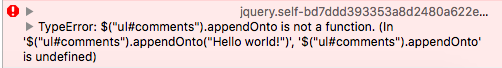 Debugging console showing JavaScript runtime error
Debugging console showing JavaScript runtime error
The browser console informs us that appendOnto is not a valid function.
The fix is simply to change it to append.
Once that’s done, we’ll see the string “Hello world!” get appended to the ul when the SJR template is run.
Step 4: Reintroduce ERB render calls
Now that we know the JS is working, we can put our original ERB render calls back in.
try {
$("ul#comments").append("<%= render(@comment) %>");
} catch (e) {
console.error(e);
}The template will fail, however we now know that it’s due to a server error in Ruby. This is the Ruby runtime error resulting from the undefined instance variable in the comment partial.
<!-- this partial fails if @post is not defined! -->
<li>
<%= comment.content %>
replied to <%= @post.title %>
</li>We can fix by either (1) defining @post in the CommentsController#create action which renders this SJR template OR (2) replace the instance variable with a local variable.
My recommendation is to stop using instance variables in your partials.
Step 5: Look for missing escape_javascript calls
At this point we’ve caught any Ruby and/or JavaScript runtime errors. The only error left preventing this template from executing properly is a JavaScript syntax error caused by malformed JS.
The way to debug this is to check each ERB render call to ensure that it is preceded by escape_javascript or j.
In our example template, we’ll notice that the rendered HTML was not escaped properly, and we’ll need to add that in.
$("ul#comments").append("<%= render(@comment) %>");
// becomes...
$("ul#comments").append("<%= escape_javascript render(@comment) %>");With this fix in place, the template finally renders and runs properly in the browser. Debugging success!
Review the steps (and download the cheatsheet)
The following outline can serve as your new step-by-step process to use whenever you encounter an SJR template that isn’t working.
- Confirm template is being rendered using
alert - Rule out ERB rendering issues by replacing with static strings
- Wrap template content with a try-catch
- Re-introduce ERB rendering calls and look for Ruby errors
- Make sure every ERB render call is escaped properly
To download a PDF cheatsheet to use as a reference, just drop your email below.